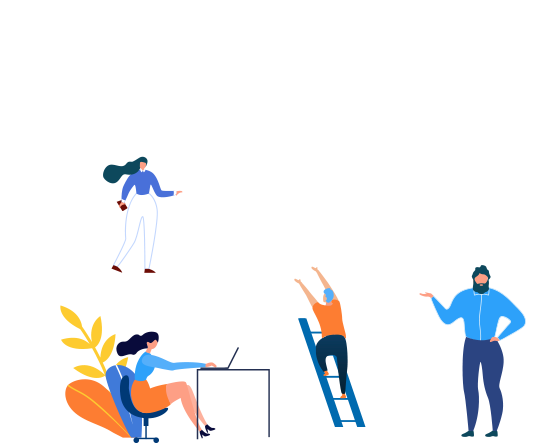Wondering how to change your YouTube URL? Learn how to do it with us because it’s going to be a piece of cake!
YouTube-based businesses are a billion-dollar industry in the present day. Due to the excellent ecommerce potential of the YouTube channel, this video platform has recently released a way for your brand to change YouTube URL at your will. So, ‘How to Change Your YouTube URL’ will the topic of today’s discussion!
It is a groundbreaking improvement for many companies that change their company logo, launch new products, or would like their present users to engage with a new type of content. That is why here we have decided to discuss the process of changing your brand’s URL for your YouTube channel.
Eligibility – How To Change Your YouTube URL:
YouTube has been exclusive to a certain degree as they have placed eligibility criteria for the YouTube channel owners who want to qualify for the URL change option. Here are the eligibility criteria for you.
Subscribers:
The channels that will qualify for the URL change option require 500 or more subscribers. That is to ensure that newcomers with little to no audience do not begin playing with the URL change options.
Channel Age:
The channel needs to be a month old if you want to change the URL of your channel. Again, that is to ensure that the newcomers are not abusing the URL change option.
Channel Icon:
You cannot change the URL unless you have developed a channel icon graphic. Once you upload a channel icon graphic in the icon section of the channel, you will be eligible to change the URL.
Channel Art:
Channel art can be a nuisance because many channels do not upload channel art. But if you want to be able to change your URL, you have to upload channel art for your channel as well.
These are the main eligibility criteria that you will need to keep in mind.
But here are other excellent points that we wanted to mention as well on ‘How to Change Your YouTube URL.’:
- Your account needs to have no strikes and needs to be considered ‘on good standing’ by YouTube administration. Only then will you be eligible for URL change options.
- The YouTube channel has begun sending promotional emails to the channel owners who qualify for URL change options.
- If you have an old YouTube channel then you should go through YouTube newsletters that you receive, you may have an email from them discussing the URL change options.
- Your new users who come to your old URL will be redirected to your unique URL, so you will not need to worry about the previous content that you have shared. It will be of good use and you do not need to go back and change channel title for every content you ever published.
- YouTube suggests URLs for channels through channel analysis. So we advise you to design your channel according to the URL you like before requesting a URL change.
- The right channel title, icon, art, alt-tags, and video uploads will help YouTube suggest the correct URL for your channel.
- The URL change option is a one-time offer; you can only change the YouTube channel URL once, so make sure that you are choosing the right URL for your YouTube channel.
Customizing The YouTube URL:
Here are the steps on how to change your YouTube URL:
- Sign in to your YouTube account.
- Go to ‘Advanced Account Settings’ that are available in your profile. Your profile icon is at the top left corner, circled with your initials.
- Go to the settings section in your profile that will have a gear icon. Now, click on the ‘Advanced Options’.
- Here you will find, ’Channel Settings’ . You should see a ‘You are eligible for a custom URL.” That option only appears if you are eligible. If you do not quality for it, then the option will not be there.
- Now you will find “Get a customer URL” box where the customer URL allotted to you is available. You are allowed to make changes to the URL to make it more customized.
- Now you will accept the terms and conditions of the YouTube admin and click on the ‘Change URL’ icon.
- You will be asked again whether you want to ‘confirm the choice.’ Only click if you are sure you want the option.
- Now you are the proud owner of a new URL, use it wisely.
Why URL Change?
Most individuals and brands have spent a formidable revenue for the subscribers they have right now. YouTube is a massive portal, where finding the new URL for your favorite brand or influencer is not that easy. That is why most of the brands want to make sure that they are using the channel that has the most number of subscribers.
Changing YouTube URL is a handy trick, but it’s a once in a lifetime opportunity, so make sure that you are choosing the perfect URL for your brand. Take your time, do your research, and get it right!